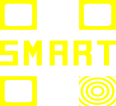Creating a QR code for a video is very easy with the mobile Smart QR code APP. You download the Smart QR code APP. Register in the APP. Go to the Tab media and download the video you want.
Press the TAG button and select the QR code you want to use. And you have linked the QR code with your video.
You can of course also link a youtube or another video. Then select the TAB QRs and select the QR code you want to use with the TAG option. Press the link sysmbol and enter the web link of the youtube video.
And you’re done.